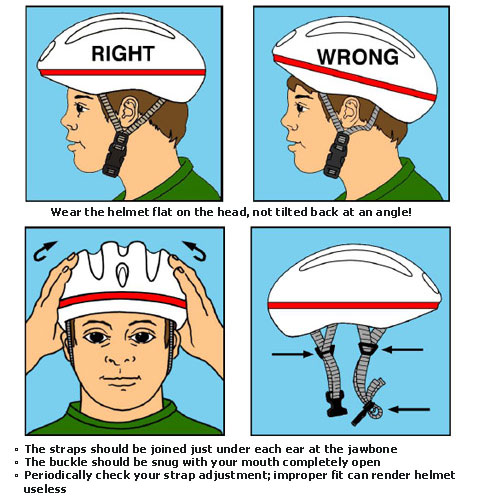One of the key differences in design is the placing of your feet. Above you can see my wheelchair - where the feet stick out at the front. Below you can see a typical lightweight chair designed for an active user - the back rest is shorter, the 'handlebars' for a carer are more discreet, the feet come under the body more and the whole thing is pared down to the basics. These chairs are awesome but they are also start in the thousands of pounds instead of the hundreds.
There are a few things you can do to make a cheaper chair a bit more like these expensive ones. From the cosmetic point of view, you can change the colour of a plain silver/black chair by the application of coloured tape - I started off with a penguin design...
...then changed my mind and went for an aggressively bright orange instead!
Don't worry though, the penguins are engaged on another work-in-progress project.
Anyway, the main change I wanted to make to my chair was to move my feet to a different position which would give me better balance and would dramatically decrease the length of me + chair - I was fed up of bashing into things in shops all the time!
I had quite a long think about how this could work - whether or not I'd be able to buy an alternative foot rest that would slot into the existing spaces but hang down straight. The main problem I faced is that on my chair, the front wheels are much larger than those on chairs which are designed to have the feet lower. Therefore, any solid footrest would stop me from being able to turn.
What I've come up with is something of a prototype, and I will definitely seek to refine it, but over the last week I've found it to be a big improvement on having my legs stuck out in front of me. Here's what I've done (it's very simple and cheap!).
 |
| Step 1 |
Step 1 - remove existing foot rests. I guess this will only work if your foot rests are detachable...otherwise you could saw them off?! This approach might then cause problems if you want to put them back on sometimes...
 |
| Step 2 |
 |
| Step 3 |
 |
| Step 4 |
 |
| Step 5 |
 |
| Step 6 |
Advantages
+ This is much cheaper than buying a new chair or having a new footrest made.
+ The velcro straps mean that you can remove the foot strap if you want to.
+ Because the whole strap system is small and flexible, you can leave it on and still fold up your chair normally.
+ You can still put your other foot rests in if you'd rather be in that position for a while - and you can leave the straps in place while you do that.
+ The new position can make it easier to push and balance.
+ You make the space taken up by your chair significantly smaller, which makes manoevuring around shops/lifts/pavements etc much easier.
+ Being flexible, the strap system does mean that your feet swing around. This can be a negative (see below) but I quite like it - I find that with a fixed foot rest my joints seize up and my legs become very painful and hard to control. The gentle swing that you get from this system helps to keep joints moving and allows a more comfortable and natural movement.
 |
| To cover up the gap where the normal foot rests go, I made a 'bed knob' out of Fimo clay. |
- The swinging sensation described above may mean that you find it harder to brace and push. It's also not for everyone - I enjoy the sensation most of the time, but if I'm having a bad day for co-ordination it can be a bit off-putting.
- Assuming that your front wheels are relatively large, the wheels will probably nudge your feet when you turn. This isn't painful but if your tissue damages easily it's something to be aware of.
- It can be a bit tricky getting your feet into the strap because you have to lift up your knees quite high.
Overall, I've found that the new system has made me much more comfortable and confident in my chair. I know that when my legs need to be straighter I will be grateful for the old sticky-out footrests, but the rest of the time it's nice to be less of a trip hazard to everyone else!